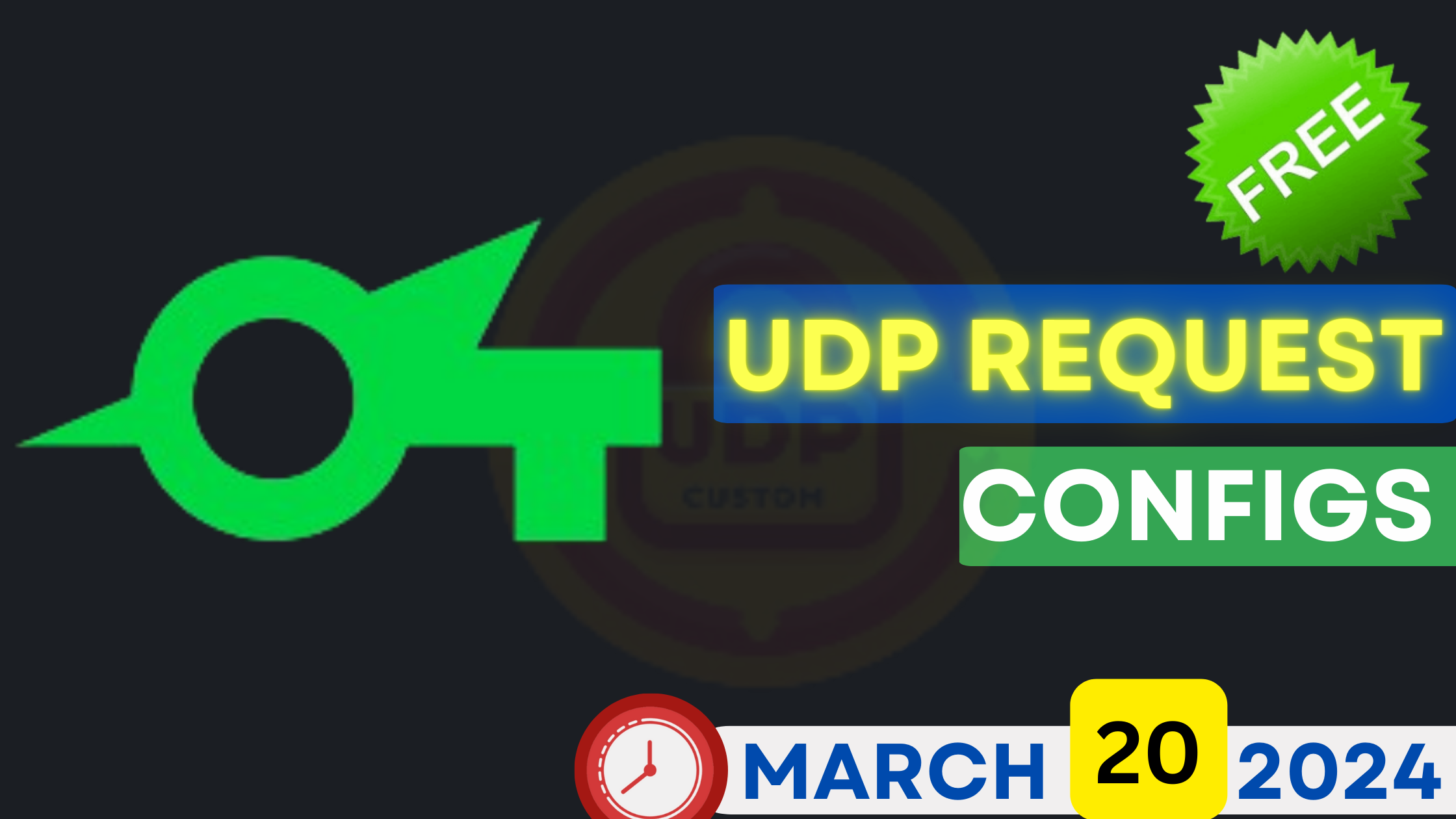
Protect Your Privacy: Top Free VPN Providers for Windows
Download Free UDP REQUEST Files for SOCKSIP TUNNEL VPN | March 20, 2024👇👇
Introduction
Finding a reliable and free VPN that is compatible with Windows can be a daunting task. With so many options available, it’s important to choose a provider that not only offers strong security measures but also meets your specific needs. In this blog, we will discuss my top four choices for free VPN for PC providers. These providers offer a range of features and benefits that can help protect your online privacy and enhance your browsing experience.
Proton VPN: Secure Your Network Connection
When it comes to free VPN for Windows, Proton VPN tops the list. This provider uses gold standard encryption, ensuring that your network connection remains safe from prying eyes. Proton VPN’s no-logs policy, which is audited for transparency, guarantees that your online activity is never stored. Additionally, being based in privacy-friendly Switzerland ensures that your data is protected by stringent laws.
The dashboard of Proton VPN is surprisingly organized and easy to navigate, with a large server map for convenient server selection. However, it’s worth noting that Proton VPN has a limited number of countries to choose from, making it less suitable for advanced users who require more variety.
What sets Proton VPN apart from other free VPN for PC Windows options is its speed features. The use of the WireGuard protocol enables fast connection rates, and the proprietary VPN accelerator further enhances speeds by up to 400%. This makes Proton VPN the fastest free VPN for PC users. However, it’s important to keep in mind that, like any unpaid service, Proton VPN cannot access geo-blocked streaming platforms or support torrenting.
Despite these limitations, Proton VPN offers unlimited bandwidth, making it an excellent choice for users who require a VPN for heavy online tasks. If you decide to upgrade to one of their premium plans, you’ll gain access to additional features, including a larger server fleet with more countries, support for up to 10 simultaneous devices, and an ad blocker.
Windscribe: Feature-Rich VPN with Extensive Server Options
Another solid option for free VPN for PC is Windscribe. This provider offers the same level of encryption as Proton VPN and also has a no-logs policy. However, it’s worth noting that Windscribe is based in Canada, which is a member of the Five Eyes Alliance, potentially compromising privacy for users.
What sets Windscribe apart is its extensive server options. With servers in 11 different countries, Windscribe provides more variety than most freemium VPN providers. The interface of Windscribe is minimalist and sleek, making it user-friendly for beginners.
One of the standout features of Windscribe’s free plan is that it includes all the features of its premium plans, with no hidden restrictions. This means that users have access to tools like port forwarding, whitelisting, a static IP, and split tunneling, allowing for a customized VPN experience.
In terms of speed, Windscribe performs similarly to Proton VPN, thanks to its use of the WireGuard tunneling protocol. However, the 10 gigabit data limit can be restrictive for users who rely heavily on a VPN for all their activities.
NordVPN: Best Alternative Free VPN for Windows
While not technically a free plan, NordVPN offers one of the best alternative options for free VPN for Windows 2024. NordVPN consistently implements improvements to enhance user experience. It is also one of the fastest VPNs on the market, providing exceptional speed rates.
Security is a top priority for NordVPN, with high-quality encryption, RAM-only servers that wipe clean after each reboot, and a variety of secure tunneling protocols. Based in privacy-friendly Panama, NordVPN has a strict no-logs policy that has been independently audited multiple times.
NordVPN boasts an impressive server fleet of over 6,000 servers in 61 countries. With the ability to connect to six devices simultaneously, NordVPN offers extensive coverage for all your devices. The user-friendly interface and browser extensions make it easy for users of all levels to navigate.
One of the key advantages of NordVPN is its ability to bypass geo-restrictions on popular streaming platforms, making it a great choice for accessing content worldwide. Additionally, NordVPN’s threat protection feature, which comes with every paid plan, acts as an antivirus alternative, detecting malware, trackers, and threats, as well as blocking ads.
While NordVPN does offer a paid plan, there are several ways to try it without paying. The seven-day free trial allows you to test the service on any device, and the 30-day money-back guarantee ensures a risk-free experience. NordVPN’s friend referral program also extends your subscription by three months for every friend who signs up with your link.
Surfshark: Extensive Coverage and Extra Features
Surfshark is another top-tier provider that offers a range of features and benefits for Windows users. Like NordVPN, Surfshark prioritizes security, implementing similar practices such as encryption and secure tunneling protocols. However, it’s important to note that Surfshark’s jurisdiction is in the Netherlands, which is a member of an intelligence sharing alliance.
Surfshark stands out for its extensive server coverage, with servers in over 100 countries. This, combined with its WireGuard protocol, allows for lag-free torrenting and access to popular streaming platforms. One of the significant advantages of Surfshark is its unlimited simultaneous connections, making it an excellent choice for families or users with multiple devices.
The Windows app of Surfshark includes additional features, such as the CleanWeb ad and malware blocker, specialty servers, and the split tunneling Bypasser. These features enhance the overall VPN experience and provide users with greater control over their browsing activities.
While Surfshark does offer a paid plan, it provides a seven-day free trial and a 30-day money-back guarantee, allowing users to test the service without any commitment.
Conclusion
In summary, finding a free VPN for Windows can be challenging, but it’s not impossible. Proton VPN, Windscribe, NordVPN, and Surfshark are all excellent options for protecting your PC and enhancing your online privacy. While free plans have limitations, such as restricted server options and data limits, upgrading to a premium plan provides access to additional features and benefits.
If you’re looking for a basic level of security and protection, the free plans offered by these providers are sufficient. However, if you want to fully experience all the benefits of a VPN and enjoy advanced features, I highly recommend considering their premium plans.
Remember, choosing a VPN that suits your specific needs is crucial. Whether you prioritize speed, server variety, or additional security features, there is a free VPN for PC that can meet your requirements.
For more VPN-related questions or video suggestions, please leave a comment below. Don’t forget to check the description for exclusive discount links to these providers. Stay safe and protected online!
Download Configs – March 20, 2024
- SOCKSIP UDP REQUEST #1
- SOCKSIP UDP REQUEST #2
- SOCKSIP UDP REQUEST #3
- SOCKSIP UDP REQUEST #4
- SOCKSIP UDP REQUEST #5
Note: These files are valid until March 27, 2024 (7 days from today).
Frequently Asked Questions (FAQs)
- Q: What are the top free VPNs for Windows in 2024?
- Q: How do free VPNs for Windows ensure security?
- Q: What limitations should I consider with free VPNs for Windows?
- Q: Are there any speed differences among these free VPNs?
- Q: Do these free VPNs offer additional features?
- Q: Can I upgrade to premium plans for more features?
- Q: How can I try these VPNs without commitment?
- Q: What should I consider when choosing a free VPN for Windows?
- Q: Are there any risks associated with using free VPNs for Windows?
- Q: How can I get more information or assistance with these free VPNs?
