
How to Setup HTTP Custom VPN with SlowDNS
Welcome to our blog! In this detailed guide, we will walk you through the process of setting up HTTP Custom VPN with Slow DNS on your Android device. If you are looking to enhance your internet privacy and secure your browsing activities, this guide is for you. Follow our easy step-by-step instructions to get started.
Table of Contents:
- Introduction
- Step 1: Install HTTP Custom
- Step 2: Configure SSH
- Step 3: Enable Slow DNS
- Step 4: Access More Settings
- Step 5: Set Up Slow DNS
- Step 6: Connect the VPN
- FAQs
Introduction:
HTTP Custom is a powerful tool that allows you to customize your VPN settings for enhanced security and performance. By using Slow DNS, you can ensure a more stable and secure connection. This guide will help you through the process of setting up HTTP Custom VPN with Slow DNS, from installation to connecting your VPN.
Step 1: Install HTTP Custom
The first step is to download and install the HTTP Custom app from the Google Play Store.
- Open the Google Play Store on your Android device.
- Search for “HTTP Custom“.
- Install the app and open it.
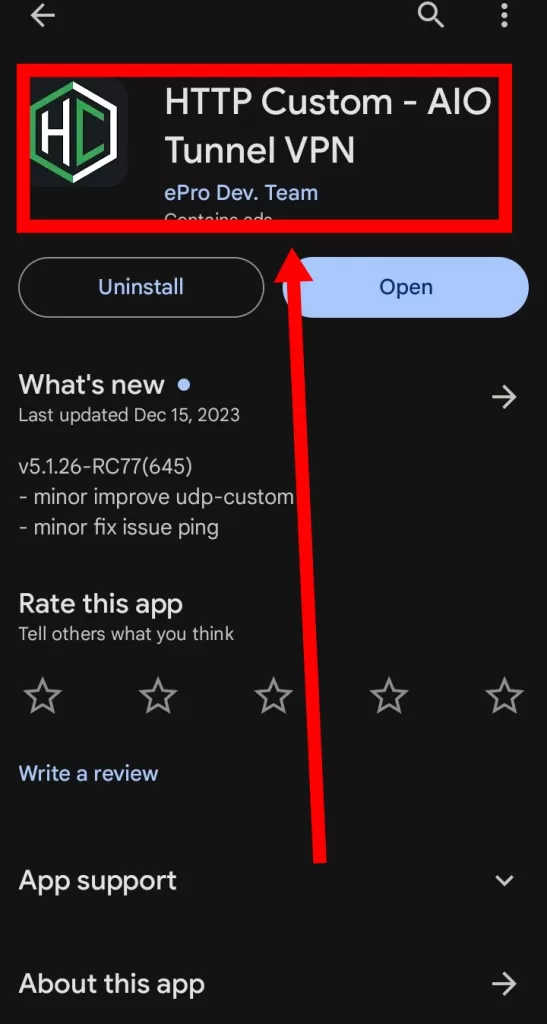
Step 2: Configure SSH
Next, you need to configure the SSH settings with the IP, port, username, and password.
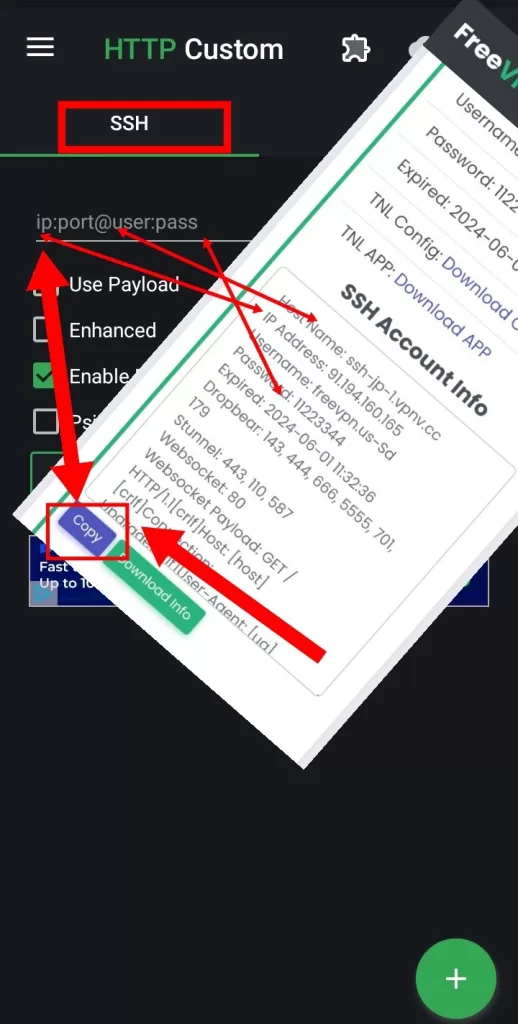
- In the HTTP Custom app, navigate to the SSH field.
- Paste the IP, port, username, and password that you have downloaded earlier. If you haven’t done this yet, please watch our previous video linked in the description below.
Step 3: Enable Slow DNS
To enable Slow DNS:
- Check the box labeled “Slow DNS”.
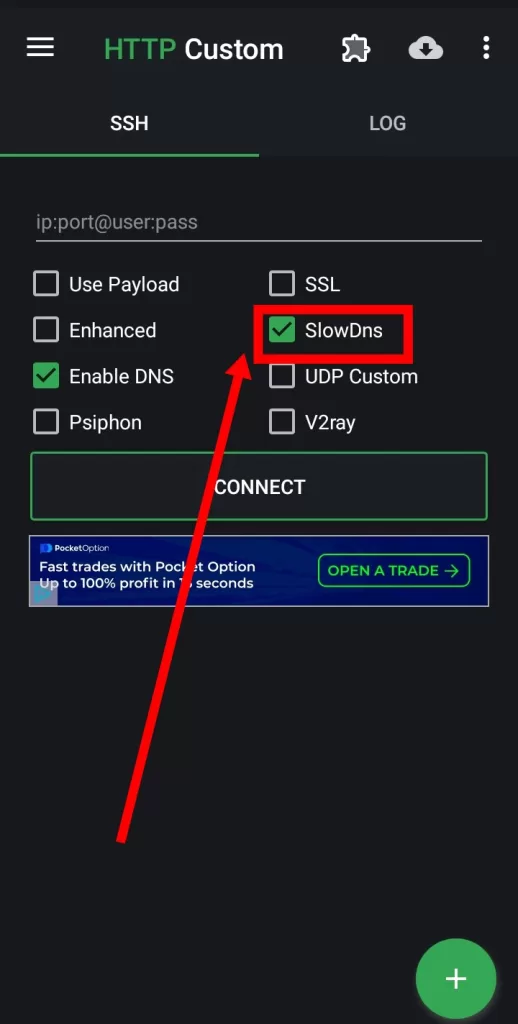
Step 4: Access More Settings
For further configuration:
- Click the upper icon in the HTTP Custom app.
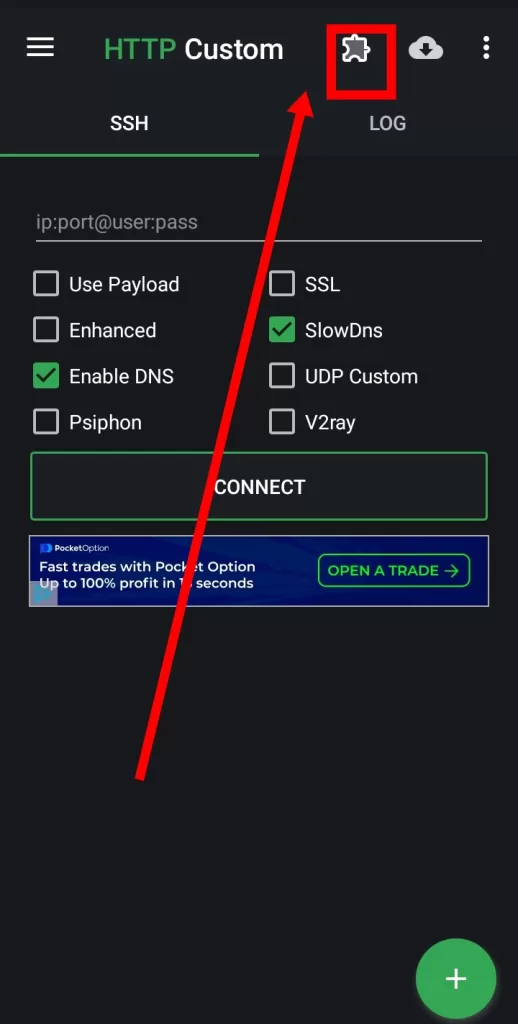
- From the sub-menu, select “Slow DNS Settings”.
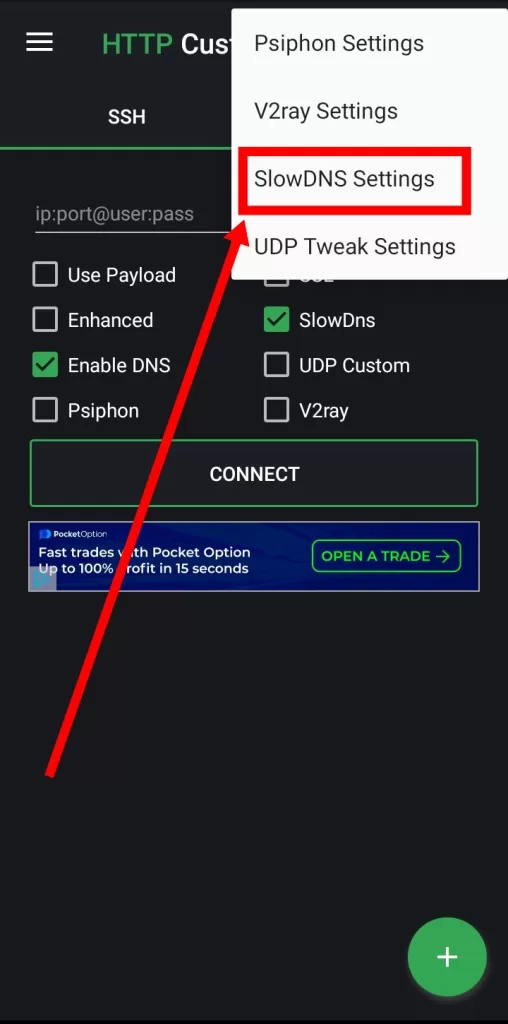
Step 5: Set Up Slow DNS
Now, fill in the required data for Slow DNS settings:
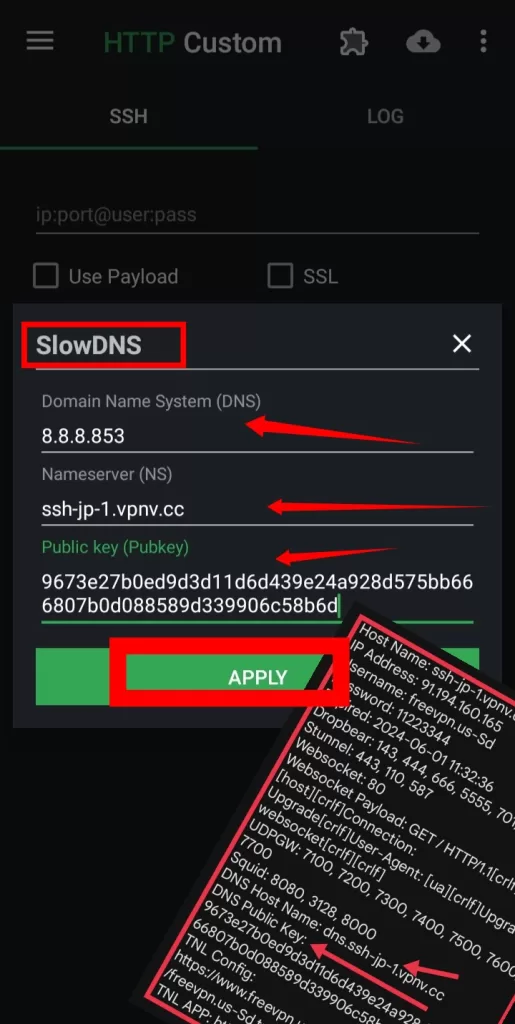
- On the Slow DNS settings page, paste the DNS, NS, and public key that you have previously downloaded.
- Click the “Apply” button.
Step 6: Connect the VPN
Finally, to establish the VPN connection:
- Click the “Connect” button on the home page of the HTTP Custom app.
Thats was for todays , for more tutorials and udp custom servers files , udp request premium udp servers follow our blog.
FAQs:
1. What is HTTP Custom VPN?
HTTP Custom VPN is an application that allows you to customize your VPN settings for better security and performance, providing an added layer of internet privacy.
2. Why use Slow DNS?
Slow DNS helps ensure a stable and secure connection, especially in regions where internet restrictions are high. It routes your DNS queries through a slower but more reliable channel.
3. Where can I find the IP, port, username, and password for SSH configuration?
These details can typically be obtained from your VPN service provider. We also have a previous video that shows how to get this information, linked in the description of our YouTube video.
4. Is HTTP Custom available for iOS?
As of now, HTTP Custom is primarily available for Android devices. iOS users might need to look for alternative VPN customization tools.
5. What should I do if my VPN connection fails?
If the connection fails, double-check all the entered details (IP, port, username, password, DNS, NS, and public key). Ensure that your internet connection is stable and try reconnecting.
