
How to get Fast Premium UDP request Servers for SOCKSIP TUNNEL
Here’s an overview:
- Introduction
- Understanding UDP and SOCKSIP TUNNEL
- Choosing a Reliable Premium UDP Request Server Provider
- Setting up the UDP Request Server for SOCKSIP TUNNEL
- Testing and Troubleshooting the Connection
- Optimizing the Performance
- Conclusion
Introduction
- Premium UDP request servers for SOCKSIP tunneling are essential for ensuring fast and reliable connections.
- These servers facilitate secure data transmission, shielding sensitive information from unauthorized access.
- Obtaining fast premium UDP request servers involves selecting reputable providers offering high-speed and low-latency connections.
- Users can enhance their online experience by leveraging efficient servers that prioritize speed and reliability.
- In this guide, users will learn the steps to acquire fast premium UDP request servers for optimal SOCKSIP tunnel performance.
Understanding UDP and SOCKSIP TUNNEL
UDP (User Datagram Protocol) is a connectionless protocol used for data transfer over the internet. It is faster but less reliable than TCP (Transmission Control Protocol). SOCKSIP tunneling creates a secure connection through a proxy server. By combining UDP with SOCKSIP tunneling, users can enjoy fast premium server requests with added security and privacy. This combination allows for efficient data transfer without compromising on security. It is ideal for users looking to maintain both speed and security while accessing online content. Understanding how UDP and SOCKSIP tunnel work together is essential for maximizing the benefits of premium server requests.
Choosing a Reliable Premium UDP Request Server Provider
- Search for UDP Custom: Begin by launching your preferred web browser and typing “UDP custom” into the search bar. This will lead you to websites udpcustiom.online services tailored to your needs.
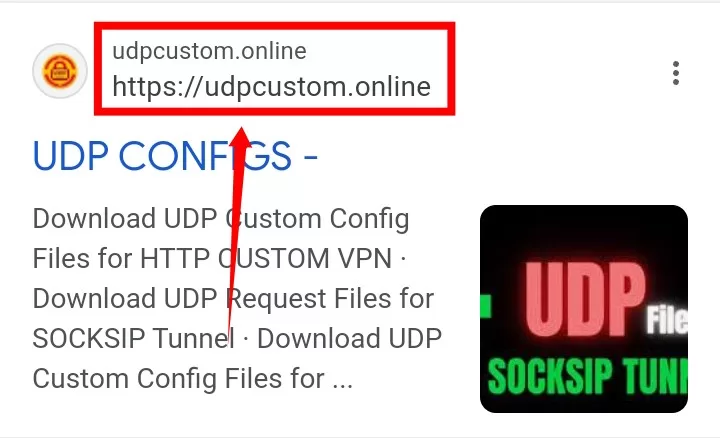
- Navigate to the Website: Upon searching, you’ll find several UDP custom websites. Click on one to access its homepage.
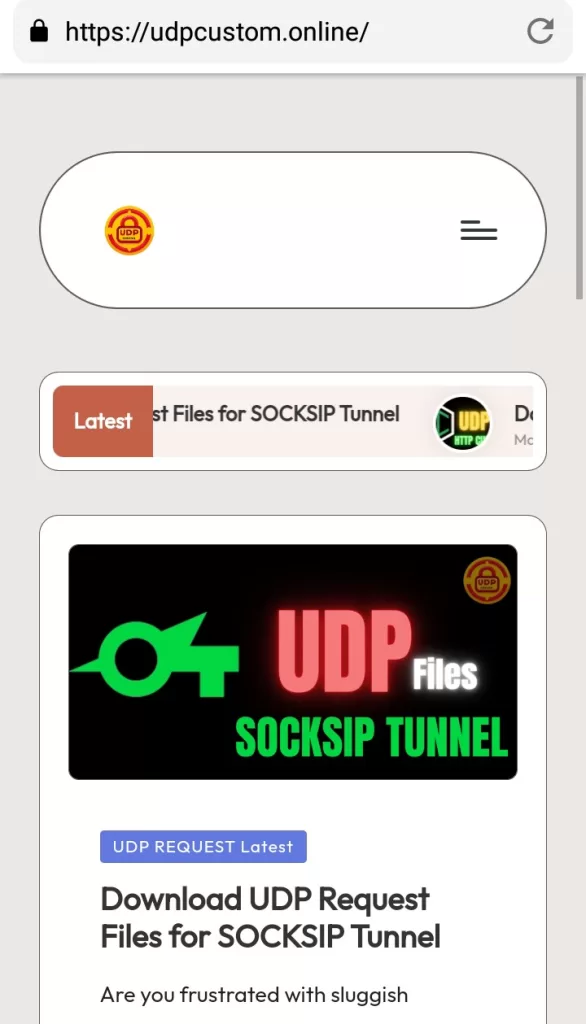
- Access Premium UDP: If you’re using a mobile phone, locate the hamburger icon to expand the menu options. Look for the “premium UDP” label and click on it to proceed.
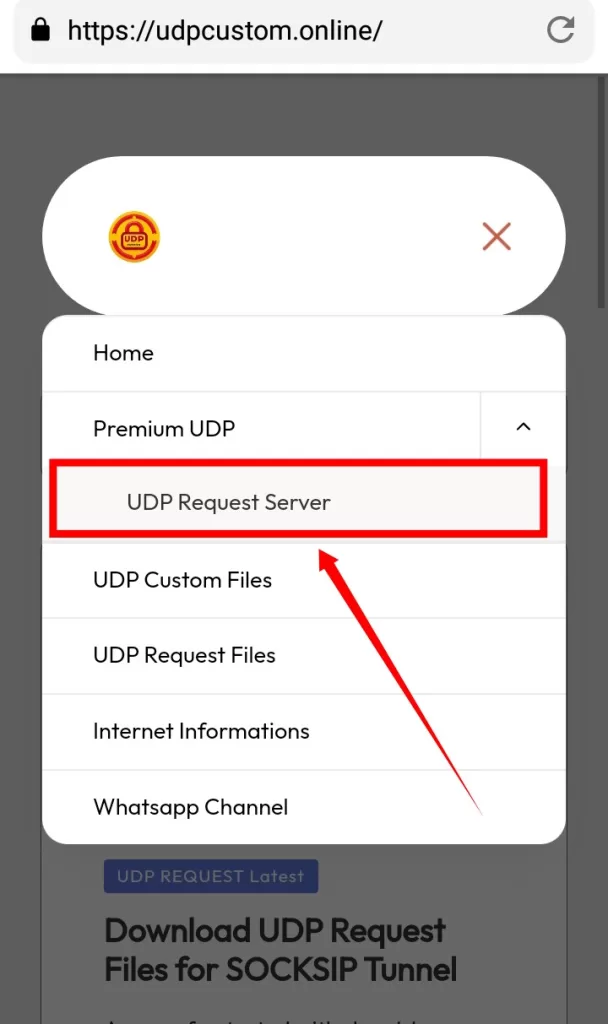
- Select Server Location: On the subsequent page, choose the desired location for your server by clicking on the “select location” button. This ensures optimal performance and connectivity.
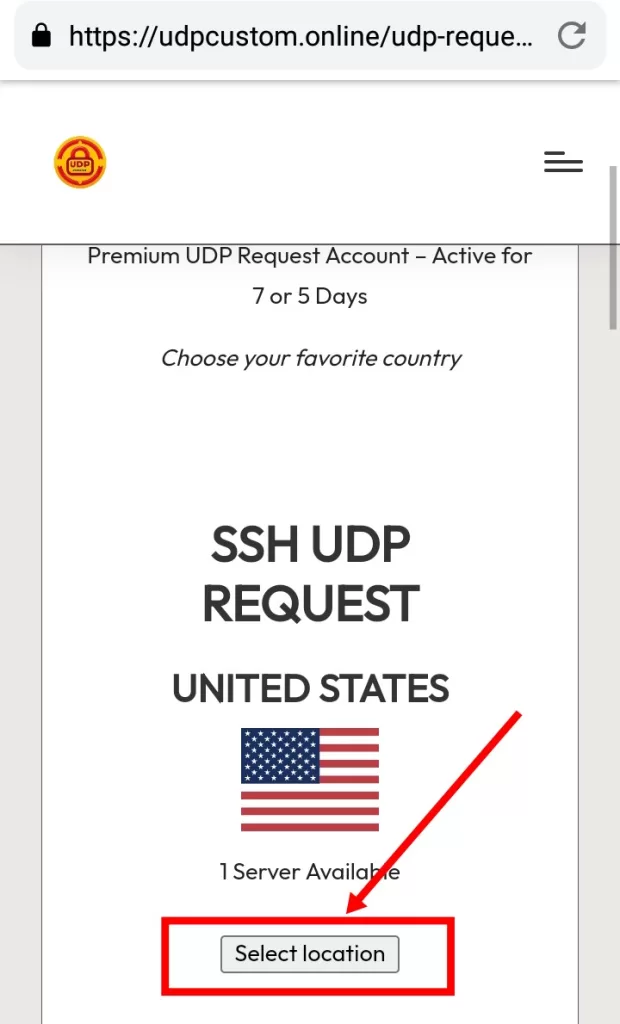
- Create Your Account: Fill out the account form with your username and password, then click on the “create” button to set up your server.
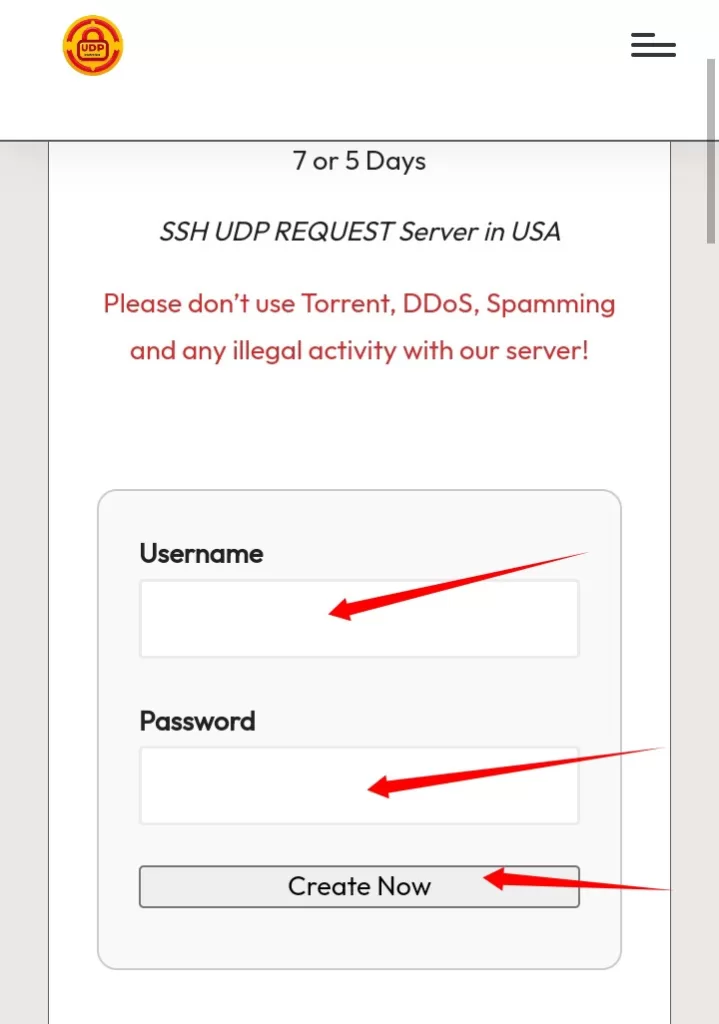
- Copy Server Details: After a few seconds, your server will be created. Copy the provided server details, as you’ll need them for the next step.
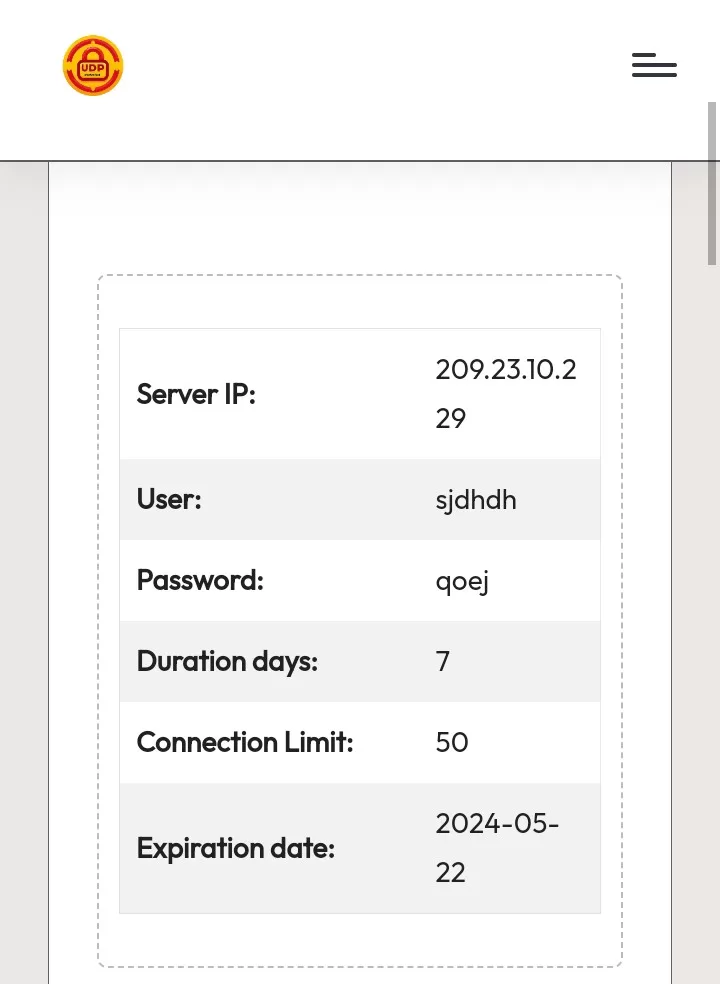
Setting up the UDP Request Server for SOCKSIP TUNNEL
- Download SOCKSIP TUNNEL VPN: Head to the Play Store and download the SOCKSIP TUNNEL VPN app. Once installed, launch the app to access the home screen.
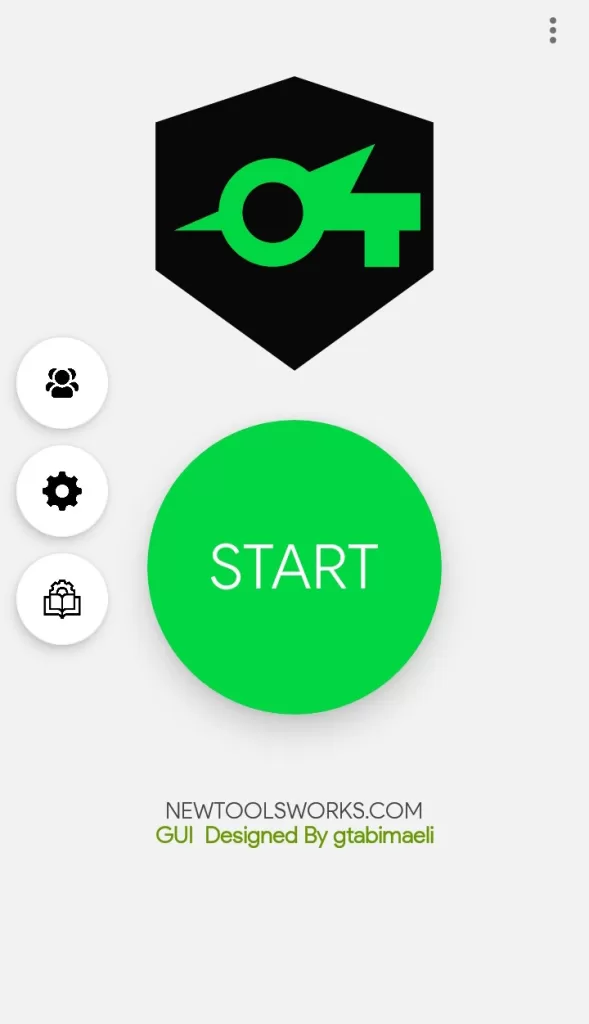
- Configure Tunnel Mode: Click on the gear icon located on the left side of the screen and select “UDP request” from the tunnel mode section.
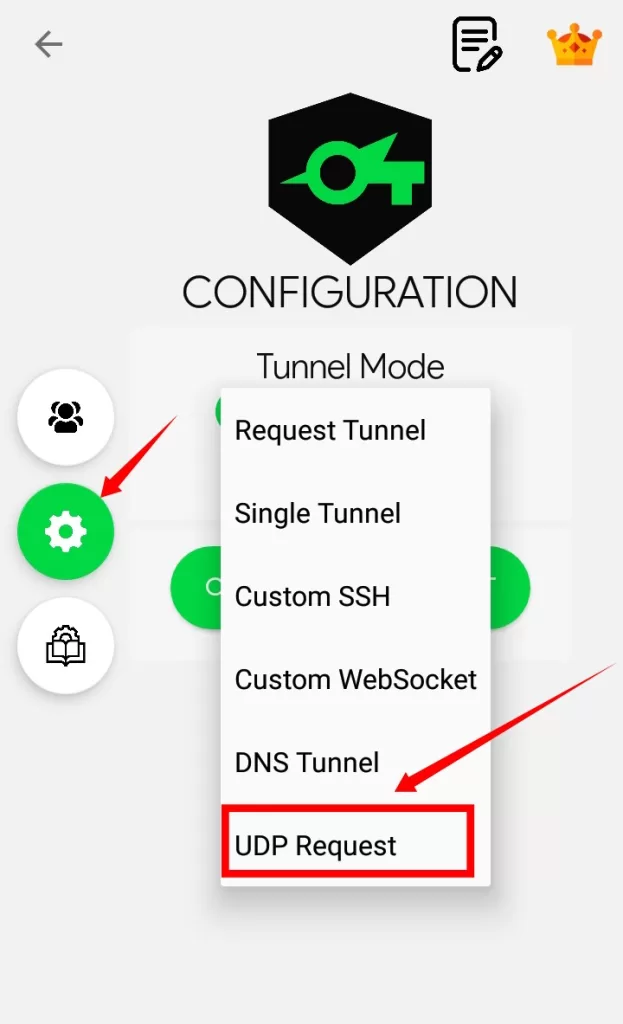
- Enter Server Details: Proceed to configure UDP request settings by entering the server details you copied earlier into the relevant fields.
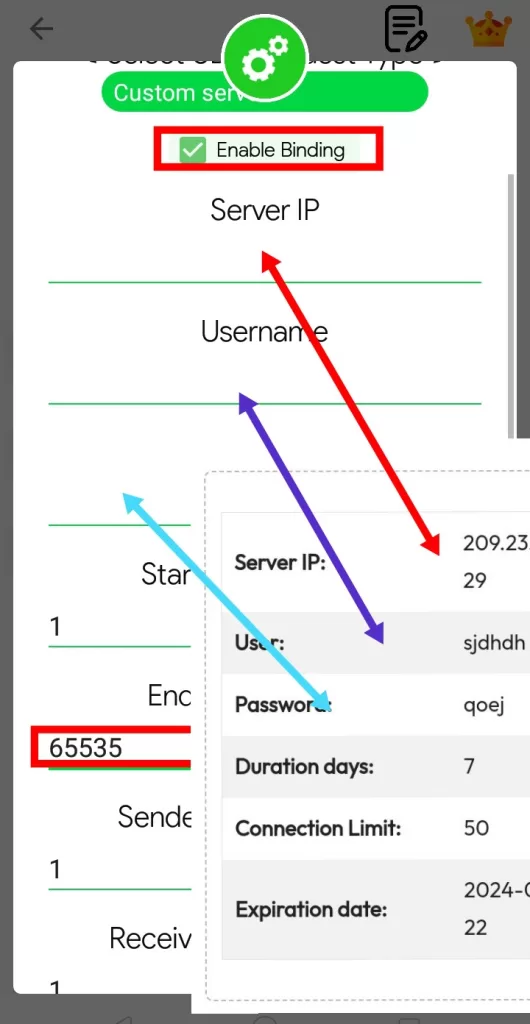
- Connect Securely: Once all settings are in place, click on the “start” button to initiate the VPN connection for a secure and fast internet experience.
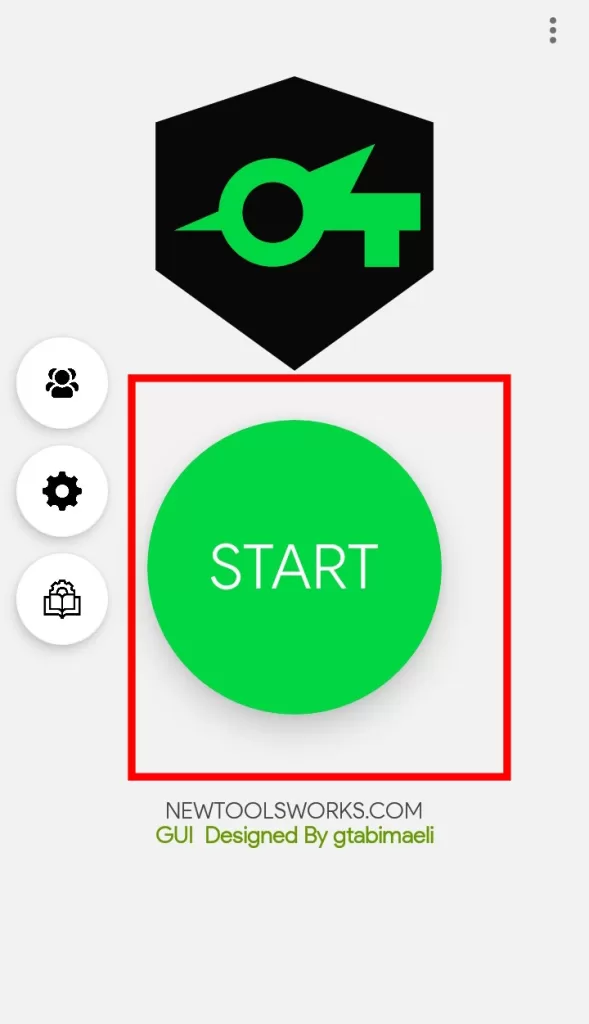
Testing and Troubleshooting the Connection
- Test the connection by accessing different websites and online services through the SOCKSIP tunnel to ensure that it is working properly.
- If you encounter any issues, double-check the server configuration settings and make sure that the UDP request server is correctly selected.
- Verify that the selected UDP request server is fast and reliable by testing the connection speed and consistency.
- If the connection is still not working, troubleshoot by checking for any firewall or antivirus software blocking the SOCKSIP tunnel connection.
- Contact the server provider for assistance if you are unable to resolve the connection issues on your own.
Optimizing the Performance
- Choose servers with low latency and high bandwidth to enhance speed and efficiency.
- Regularly test server performance using speed test tools to identify the best-performing servers.
- Utilize servers that are geographically closer to your location for faster connection speeds.
- Consider using multiple servers simultaneously to distribute traffic and improve overall performance.
- Optimize your networking settings and configurations to ensure seamless and fast data transmission.
- Stay updated with the latest technologies and trends in server optimization to continuously enhance performance.
Conclusion
- Finding fast premium UDP request servers for SOCKSIP tunneling is crucial for ensuring smooth and efficient network performance.
- Conduct thorough research on reputable server providers to access high-quality services.
- Prioritize servers with reliable uptime, fast speeds, and strong security measures.
- Regularly monitor and optimize your server configurations to maintain optimal performance.
- By following these steps and staying informed about the latest developments in server technology, users can enhance their online experiences and maximize the benefits of SOCKSIP tunneling.
