
AIO Tunnel SlowDns Settings Explained
In today’s digital landscape, where online privacy and security are paramount, it’s crucial to have the right tools at your fingertips. AIO Tunnel, a powerful application, offers a seamless solution to enhance your browsing experience, particularly when dealing with slow DNS settings. In this comprehensive guide, we’ll walk you through the step-by-step process of setting up AIO Tunnel, ensuring you can navigate the web with confidence and ease.
Laying the Foundation: Installing AIO Tunnel
The first step in your journey to secure and optimized browsing is to install AIO Tunnel. Head to your mobile app store, whether it’s the App Store or Google Play, and download the application.
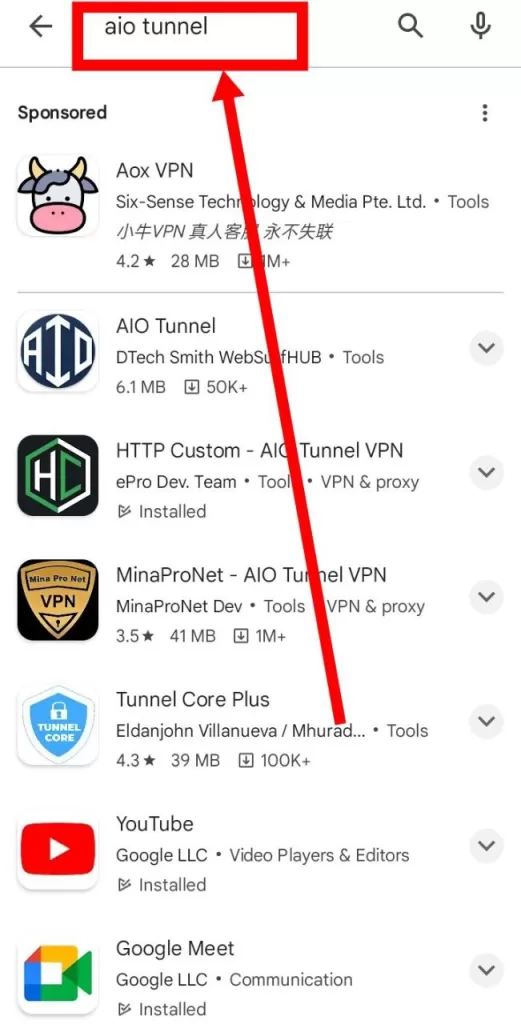
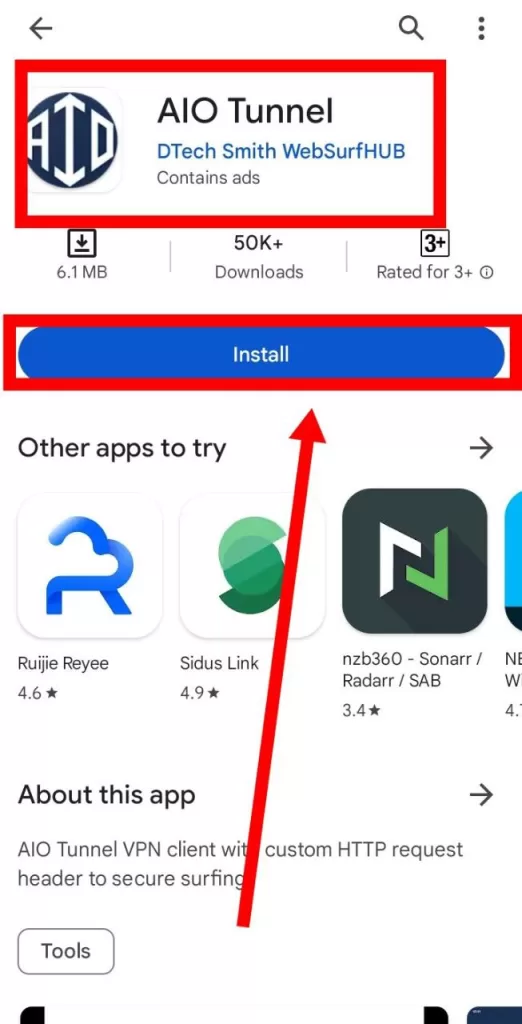
Once the installation is complete, launch the app, and you’ll find yourself on the home screen, ready to embark on your journey.
Unlocking the Plugins: Accessing the DNS Plugin
Now that you have AIO Tunnel installed, it’s time to explore the plugins. In the top right corner of the app, click on the plugin icon to access the plugins menu.
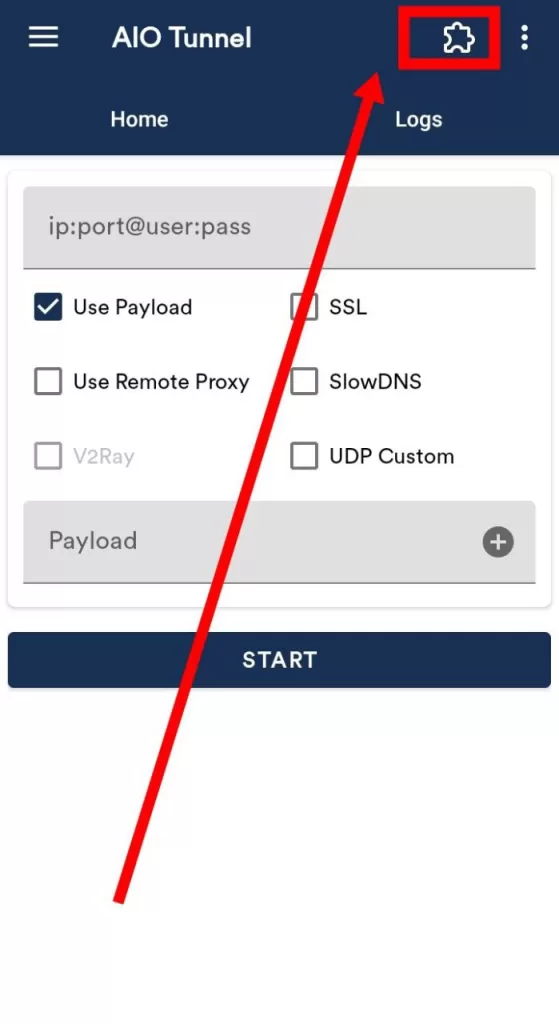
If you haven’t already, you’ll need to install the DNS plugin. Once installed, you can return to the home screen and proceed to the next step.
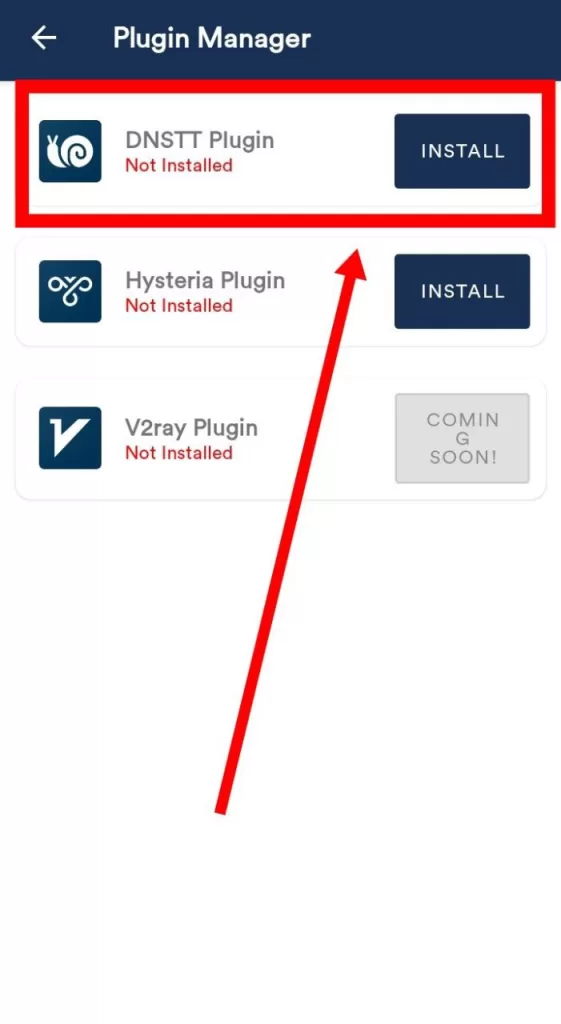

Enabling Slow-In: Optimizing for Slow DNS Settings
On the app’s home screen, locate the “Slow” option and check the box to enable it. This feature is crucial for ensuring a smooth browsing experience, especially when dealing with slow DNS settings.
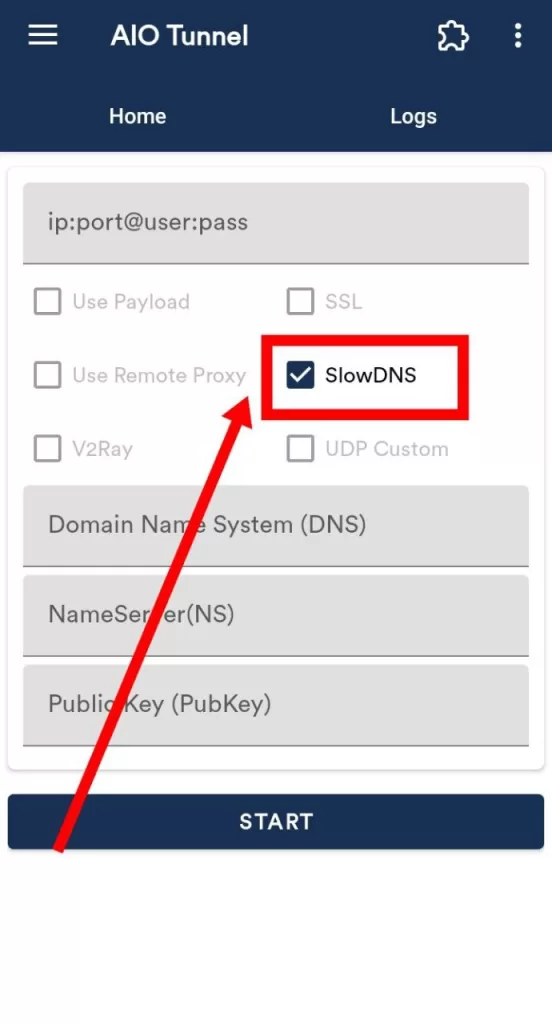
Remember to input the SSH slow server details that you created earlier by following the steps in the previous video.
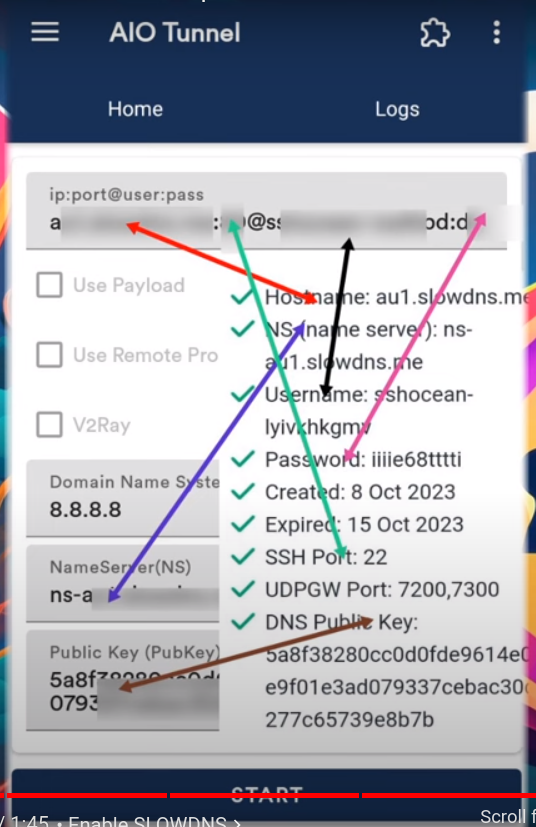
Connecting the VPN: Securing Your Online Activities
The final step in setting up AIO Tunnel is to establish the VPN connection. Once you’ve input the server details, simply tap on the “Start” button, and you’re all set to browse securely and at optimal speeds.
Unlocking the Benefits of AIO Tunnel
By following these steps, you’ve now set up AIO Tunnel for your slow DNS settings, unlocking a world of benefits. With this powerful tool at your disposal, you can enjoy a seamless and secure browsing experience, free from the constraints of slow internet speeds and potential security risks.
Enhanced Privacy and Security
AIO Tunnel’s VPN functionality ensures that your online activities are shielded from prying eyes, protecting your sensitive information and maintaining your privacy. By establishing a secure connection, you can browse the web with confidence, knowing that your data is safeguarded.
Optimized Browsing Speeds
The “Slow-In” feature of AIO Tunnel is designed to address the challenges posed by slow DNS settings. By optimizing your connection, you can experience faster page loads, smoother streaming, and an overall enhanced browsing experience, even in areas with sluggish internet infrastructure.
Seamless Accessibility
With AIO Tunnel, you can access content and services that may be restricted or censored in your region. By routing your traffic through a secure VPN connection, you can bypass geographical limitations and enjoy unrestricted access to the internet, opening up a world of possibilities.
Empowering Your Digital Journey
In today’s digital age, having the right tools at your fingertips can make all the difference. By setting up AIO Tunnel for your slow DNS settings, you’re taking a crucial step towards a more secure, optimized, and accessible online experience. Embrace the power of this versatile application and unlock a new era of confident and seamless browsing.
Remember, if you encounter any questions or issues during the setup process, feel free to drop them in the comments section below. We’re here to support you every step of the way. Don’t forget to hit the like button, share this guide, and subscribe for more informative and engaging content. Together, let’s navigate the digital landscape with confidence and ease.
